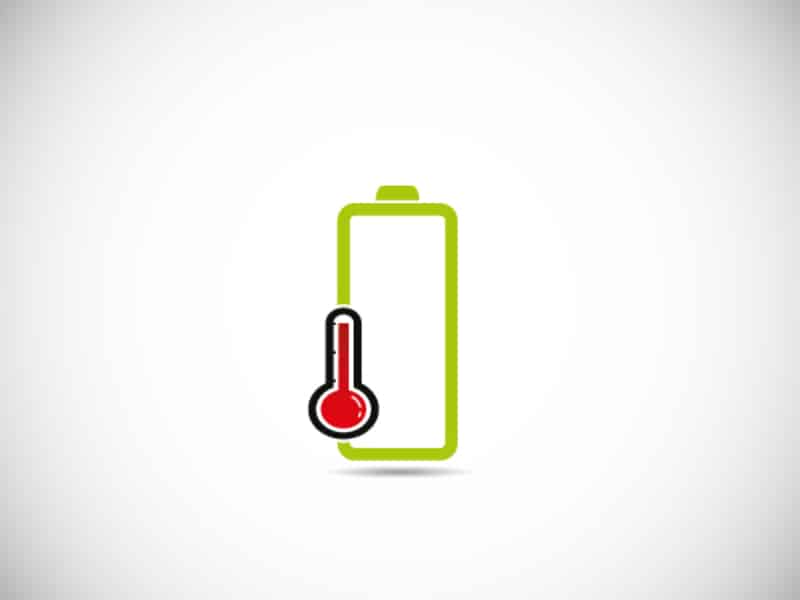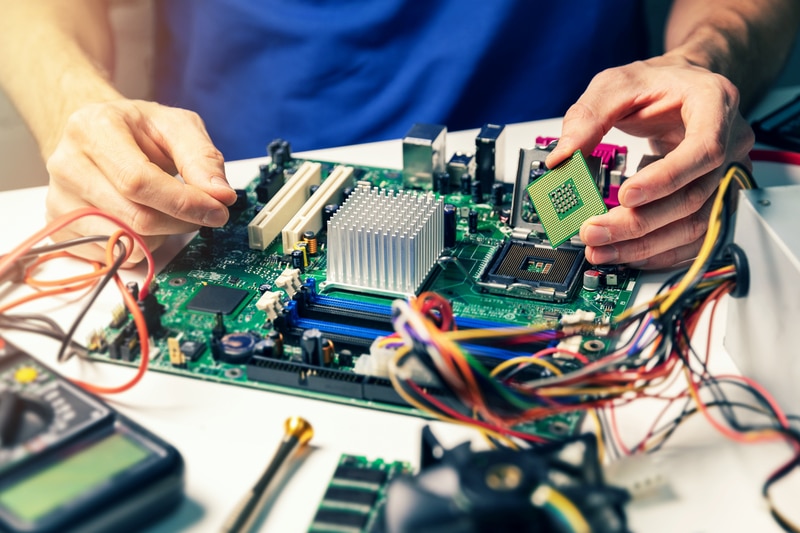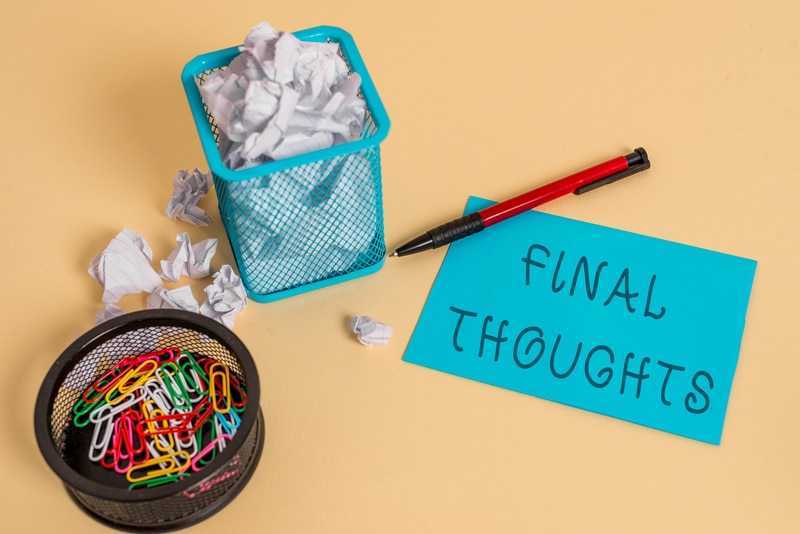Ryobi is a brand that you can trust to have your back for any tools-related needs you could be having.
With Ryobi, you get to enjoy the right precision, accuracy, and durability along with the perfect utility on all these tools, and you will be enjoying a seamless experience overall with these tools for sure.
They manufacture a wide range of cordless tools as well, and to power up these tools, you can also source all the different batteries from Ryobi too.
The best part is that you can also get your hands on all these chargers from Ryobi that you need to charge up the batteries you could be using.
Ryobi Intelliport Charger Blinking Red
Ryobi Intelliport charger is one such smart charger that is compatible with all Ryobi batteries.
If it is blinking red, that means there is a problem, and here is how you can fix it.
- Battery too hot
If the temperature on your battery is too hot, that definitely means there is some problem that you will need to fix up.
The excessive battery temperature will not only stop the battery from charging, but it could also be dangerous for the battery and might cause the battery to explode.
So, if you see the red light blinking on your charger, you will need to check on the battery and make sure that the temperature on your battery is not that high.
If the temperature feels to be high, you need to disconnect the battery and then connect it after some time of cooling down.
Make sure to keep your batteries away from direct exposure to the sun, and that should help you not face such problems.
- Battery Too Cold
At times the batteries might be too cold, and that could also be causing you to face such problems as the red light blinking on your Ryobi IntelliPoint charger.
So, you will need to check on the temperature, and if you feel like it might be too low, you will need to get it fixed up by putting the battery in a warm place.
Once the battery temperature is normalized, it should be able to charge up properly, and the red light that is blinking on your charger should go away with it.
- Deeply Discharged
These chargers can only charge the batteries from a certain level. If your battery is deeply discharged, the Intelliport charger will not be able to maintain the charging voltage levels that it needs to have.
That is why, if the temperature is alright, and you are still getting the red light on your charger, you will need to let the battery connect to your charger.
It might take a few minutes for your charger to get the optimal voltage levels on the battery.
However, if that doesn’t get the job done for you, you will need to have your battery checked and maintain the minimal voltage levels on the battery from Ryobi dealers for it to be charging properly.
- Check The Alignment
At this point, you need to check the alignment of the battery with the charger.
If you’re lucky, the issue will be as simple as misalignment in the charger, and you will be able to fix it by reinserting the battery.
It will barely take you a few seconds, and you have a decent shot at fixing the error.
So, all that you need to do here is to remove the battery and then insert it again, making sure that the contract pointers are aligned.
There should be no dirt or debris on the compartment, and the terminals should be in perfect contact with the battery contact points. From there, you can turn on the power.
Ideally, the battery will start charging, and you will notice a green light flashing. You cannot test this battery on your tools to check the performance.
This will indicate that the battery has started chagrin, and you need to wait for this light to turn to a solid green color.
You cannot test this battery on your tools to check the performance.
- Voltage Issues
Voltage issues are more common than you think, and this issue can also play into this equation.
While the problem with the red light is not directly related to the voltage from the source, issues with the power surge can still create these problems.
So, if you’re dealing with bad weather or the power connections in your house have not been serviced for a few months, then fixing it will come easy to you.
All that you need to do is to refresh the power connection and then check on the outlet one more time.
Ideally, you can rely on a multimeter to check the power output from the source.
However, this step can be a bit dangerous at times, and we will recommend that you hire an expert.
Spending a few bucks to get your power connections serviced might just be the best investment that you can make this year.
With that said, you can also rely on a different outlet or ask your neighbor to test out your charger.
This will give you a much better response to the issue, and you will not have to bother with more errors down the road.
- Try A New Battery
If you’re still stuck in the same issue, there is a good chance that the battery is defective.
There is not much that you can do to confirm this suspicion except to try out a new battery. So, be sure to grab a replacement and then check that on the charger.
If the charger does respond to the new battery, then you will be sure that the old one is damaged.
You can’t fix a damaged battery by yourself, and you should dispose of it as recommended in the manual.
There is no gain in trying to salvage the battery at this point, and you should focus more on saving time.
Usually, a battery replacement isn’t that expensive and will last you for years, depending upon your usage. So, be sure to spend a bit of cash here.
- Check For Hardware Issues
On the other hand, if you’re still unable to get a response from the battery, then you’re dealing with a defective charger.
You should check the charger for water damage, frayed sections, cracks, broken pieces, and other rough patches.
This will all point toward hardware issues, and you can’t fix the hardware damage to the charger yourself.
Sometimes the charger can also get damaged during delivery. You’re not liable for any of the damages sustained during the delivery process.
So, if you do get a damaged unit, be sure to ask the dealer to send you a new one. You will have to provide him with proof as well as a valid receipt.
That will be more than enough when it comes to fixing minor issues with the system.
- Call Ryobi Support
Lastly, you will just have to reach out to the official support team to help you with the issue.
There is no gain in going at the fix alone when you can’t seem to isolate the problem.
The officials from the Ryobi support team are more than competent to help you through a fix.
So, all that you need to do is to engage these members and then provide them with a detailed description of the issue.
They will take a look at your case and then help you figure out the issue. From there, you just have to follow the instructions underscored by these experts.
There are no quick fixes here, and following through with the pointers offered by the Ryobi experts might be all that you need to fix the issue.
Hopefully, you will not have to go through more hassle, and Ryobi support will be quick to respond to your case.
Wrapping UP
These are some of the pointers that will help you get a decent response from the Ryobi Intelliport charger when it is blinking red.
Most of the time, the situation will be well under your control. You will not have to do anything other than leave the battery out to cool down for 20 minutes.
Nine times out of ten, the issue will be fixed right there, and you can also check on the battery levels to further isolate the issue.
Jumping the battery with a charged unit will also help you get to the same outcome, and it all depends on the basic performance of the system.
All that you’re trying to do here is make sure that the battery is engaged properly. There is no need to struggle with the system when the hardware is damaged.
If you believe that the charger or the battery is damaged, you will have to get a new one.
Luckily, the warranty policies mentioned by Ryobi are the best on the market, and you’re sure to enjoy amazing performance from this system.
So, you won’t really be missing out here, and getting the new system should come easy to you in most conditions.