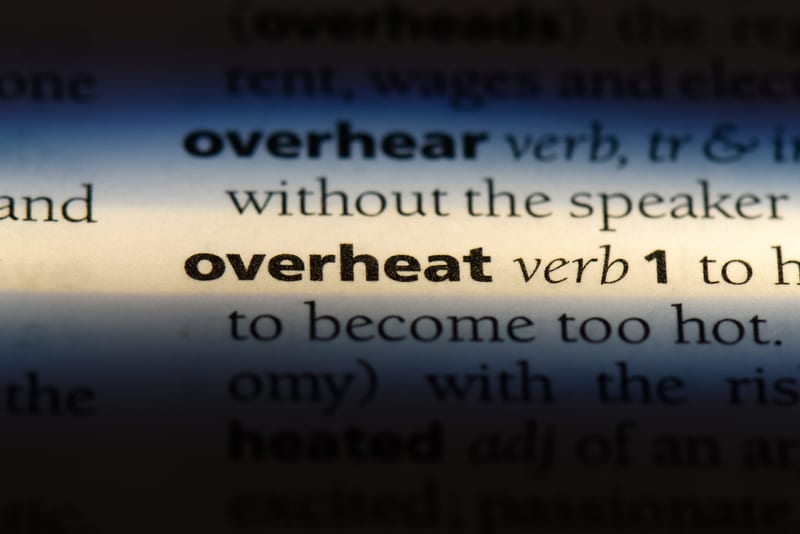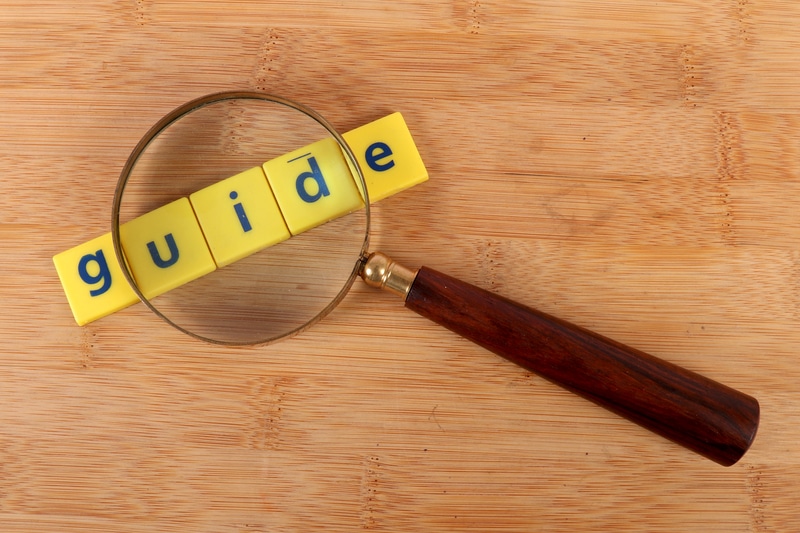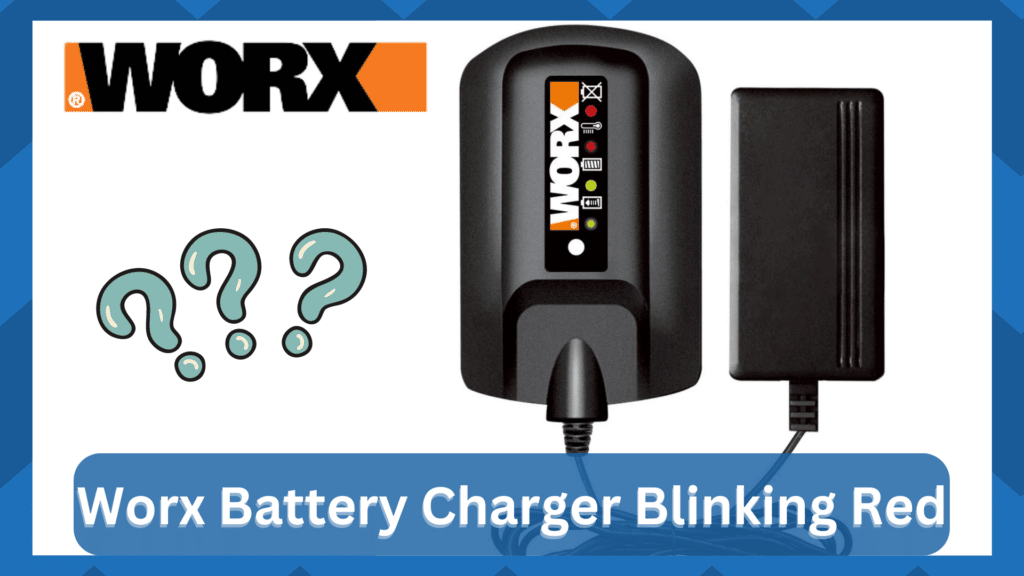
Cordless power tools are one of the best technologies people have come up with. These are compact and lightweight, which means that you can carry them around with you no matter where you go.
On top of this, the tool can be used anywhere as you no longer have to find a socket to power it up.
The battery life on most of these tools is also quite amazing, which allows people to complete their tasks without having to charge the tool in between.
Worx is one of the leading brands that manufactures cordless power tools, and it has tons of lineups that you can go through.
Worx Battery Charger Blinking Red:
Though, keep in mind that there are also some problems that you can run into with their products.
Recently, some users have been complaining that their Worx battery charger is blinking red when they try to charge their batteries.
If you are getting the same problem with your charger, then going through this article should help you in finding some ways that can be used to fix this.
- The battery Might be Too Hot or Cold
The LED light on the Worx charger is installed to indicate if the charger is working or not.
If you notice a red light blinking on it, then this means that the battery pack you have installed is either too hot or too cold.
The company has implemented a security feature that prevents the charger from working in these conditions.
The main reason behind it is that trying to charge a lithium-ion battery while it is too hot or too cold can result in it getting damaged.
Keeping this in mind, the only thing that you have to do is wait for your battery to get back to a normal temperature.
You can then charge it without running into the same problem again.
- The charger Might Be Overheating
In some cases, the light can also blink if the charger itself is too hot or too cold. Keep in mind that the charger can mostly overheat if you have been using it for a long time.
The only case where this might get too cold is if you are living in a cold climate or if you have been keeping the charger in a spot where the temperatures were too low.
When it comes to this, people should remember that keeping their chargers away from moisture is important.
This helps in ensuring that the charger does not get damaged. The solution for this issue is the same as the one mentioned above.
- Faulty Charger
Next, if you have tried the steps mentioned above but your charger is still overheating, then there is a high chance that it might be faulty.
When it comes to this, the only thing that you can do is get your charger replaced with a new one.
You can try contacting the support team for Worx and then provide them with detailed information regarding the problem.
In most cases, they should be able to help you out by providing you with relevant fixes and solutions.
- Discharged Battery
At this point, you need to check on the discharged battery to figure out what exactly is wrong with the system.
You will not be able to get a response from the unit when this unit is deeply discharged. So, if your battery is new and the charger simply won’t pick it up, then you’re in the same situation.
All you have to do here is to jump the battery, and that will be more than enough to get the desired response.
To jump the battery, you will need to rely on a pair of wires and a charged battery.
From there, you can connect the terminals of the discharged battery with a charged one and leave them for 20 mins.
Once the 20 minutes are over, you can place the battery back into the charger, and that will be all that you need to fix the system.
There won’t be any more steps involved here, and the unit will respond accordingly without presenting more errors.
From now on, you should also focus on storing the battery properly and not using it past the 20 percent charge limit.
Otherwise, you will be running into the same errors in no time. Hopefully, all errors will be fixed right here, and you will not have to struggle with this system again.
- Alignment Issues
The alignment issues are not that serious and only require you to properly adjust the terminals of the battery with the contact points on the charger.
This is one of the most common reasons behind the Worx battery charger blinking red. So, all that you need to do here is to fix the alignment.
However, some owners have also pointed out that they had to clean up the contact points by blasting the unit with canned air.
If you’re not cleaned the charger in a while, then now might be a good time to do so. We all know that the conditions around the workshop can get a bit rough.
There is not a single unit on the market that will stand up to rough conditions as you’re trying to fix the unit. So, all that you need to do is to get rid of the debris, and that will be it.
From there, it will be pretty easy for the power to flow from the unit into the battery pack.
As long as the power supply from the main source is optimal, all errors should be fixed right here.
- Voltage Problems
If you’re still not getting any response from the unit, then all errors point toward the power supply from the main source.
While the red light issue is almost always related to the battery pack being too hot or too cold, you will still need to be aware of the voltage issues with the power source.
Any power surge or limited supply from the source can lead to this issue. So, all that you need to do here is to eliminate the voltage problems by checking the power connections.
It would be even better if you could hire an expert to help you with this step.
Going at the fix without any professional knowledge will only put you at risk of electrocution.
So, you need to be aware of this risk and rely on a professional to isolate these errors.
Otherwise, you will run into more complications down the road, and the connections won’t work after a week.
Spending a few bucks to hire an expert is not a bad idea when you think about your safety and the lifespan of your machines.
All that you have to do is to pay a minimal fee, and an expert will take it from there.
- Refer To Customer Support
Lastly, reaching the official customer care team is never a bad decision when you’re running into these errors.
Struggling with the system can be one of the most annoying things that you will have to do by yourself.
However, you can get past all of the hassles by reaching out to a professional.
He will take a few hours to respond, but you will avoid all of the extra steps when it comes to isolating the issue.
Fixing the device will come easy in most conditions as long as you’re seeking help from an official.
Similarly, taking the unit to a certified repair center is not a bad decision if you want to get it fixed quickly.
The experts there will charge you a few cash, but they will surely get through the problem in no time.
So, if you’re also stuck in the same issues, be sure to reach out to an expert.
Hopefully, it won’t come to all that, and you will be able to fix the charger as soon as you adjust the response from the battery pack itself.
Wrapping Up
The issues with the Worx battery charger blinking red can be pretty annoying at times.
However, you can rely on the troubleshooting guide given here to get through the majority of these errors.
There is no point in holding off on the maintenance cycle as a quick cleaning routine can go a long way.
All that you’re trying to do is to make sure that the power from the unit is able to go into the battery pack. T
here are no other methods here, and fixing the unit will come easy to you in most situations.
So, be sure to check on the condition of contact points as well as the battery terminals for errors.
With that said, there is no point in spending hours of your time trying to fix the issue when the expert members from the customer support can help.
They will not only help you figure out the cause of the error but will also guide you through a fix.
From there, you can go about adjusting the unit by following all the instructions provided by these experts.