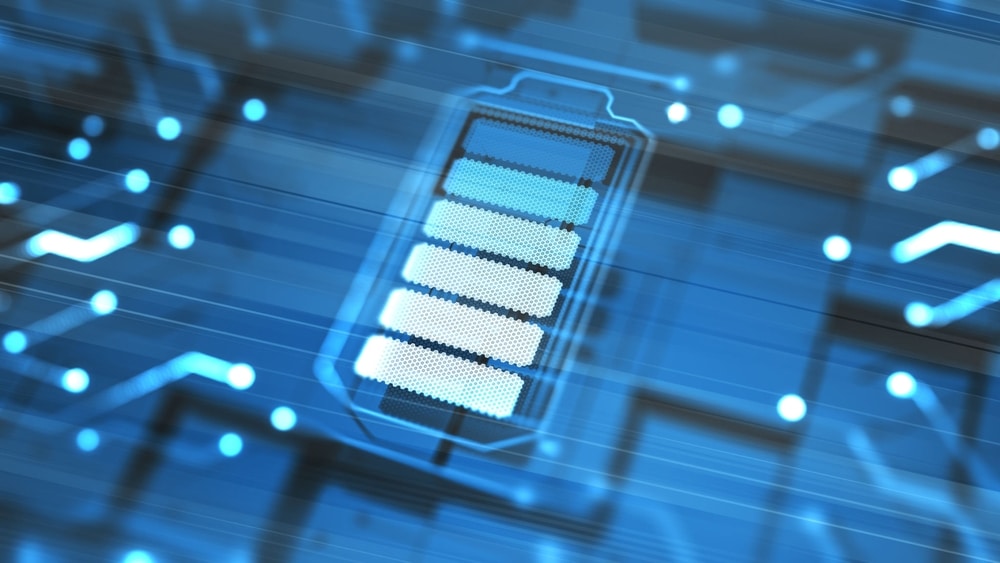No workshop can be complete without a proper flashlight, as you need complete visibility to get through demanding projects.
However, you can’t just stick with any random brand and expect efficiency from those products. Instead, you need to do your research and rely on more popular options like DeWalt.
DeWalt 20V is a max LED flashlight ideal for workshops, garages, or job sites. It is a versatile and durable work light because of its features, such as added lumens for brighter visibility, a pivoting head, and a hands-free capability.
It is an amazing tool providing you with a spare hand for multitasking due to its 120 degrees pivoting head, allowing 11 detent positions.
How to Fix DeWalt 20V Flashlight Blinks?
This extends the optimizing power of the light and range of visibility in the projected angle. But nowadays, many users are complaining about DeWalt 20V flashlights.
The most common among these problems is DeWalt 20V flashlight blinks. This can be distracting and problematic when doing work.
Therefore, here are a few troubleshooting methods that you can use to get rid of such problems.
- Restart The Flashlight
Mostly, if the flashlight is old or frequently used, it may start causing problems for you. Flashlight blinking is one of these problems.
Usually, in such situations, if you turn off the flashlight, wait a few minutes and then turn it back on, this will solve the problem for you.
However, the blinking flashlight doesn’t always mean that you’re running into a problem.
It can also be an indicator that the charging levels on the DeWalt unit are not optimal, and you need to adjust the system accordingly.
So, if the issue is not fixed after restarting the battery, then there is no need to get alarmed.
Just plugging it up for a few hours will do the job, and you can go about your project after a little break.
From there, it shouldn’t be that hard to secure a consistent response from the unit.
- It Needs To Be Charged
Another reason for the flashlight to blink is that it might need to be recharged. DeWalt 20V flashlight comes with an amazing feature of giving an indication sign to its user that it needs to be recharged by blinking the flashlight.
Therefore, recharging the flashlight can also help get rid of the problem.
Most of the time, you won’t have to worry about this issue if you keep track of the charging levels.
Nothing is more annoying than starting a project and then realizing that there are no batteries in your flashlight.
So, if you’re planning on securing a consistent response here, make sure to charge the light.
You’ll run into the same situation when the unit has been sitting in the closet or some other storage bin for a few months.
You need to use the light on a consistent basis to narrow down the lighting errors. There are no other methods that can help you here except to recharge the unit.
You can’t really expect the device to respond to any input when the power flow is not optimal.
So, if you’re in the same situation with the unit and can’t really maneuver through these errors, make sure to engage the dealer, and he will guide you through the issue.
- The Battery Might Be Defective
If you’ve been using the unit for years or it has been in storage for years, the issue might be with the battery and not the unit itself.
So, if your situation fits either one of these criteria, make sure to get a replacement.
The battery replacement is usually not that expensive, and you can stay close to a minimal budget for this purchase.
So, keep that in mind and test out the DeWalt system one more time after getting the new battery.
After the replacement, you won’t only notice a better response from the unit, but the blinking will also stop.
So, be sure to get a new battery and then follow the manual to install that on your unit.
From there, it is quite easy to get through these minor errors.
- Replace The Switch
If the flashlight’s switch is damaged, this can cause the flashlight to blink. This is because the switch provides a connection between the battery and the LED.
If that connection is interrupted, the LED will not get the required electrical supply or power.
As a result, the LED will either start blinking when it is turned on or will not light up at all.
Therefore, check if the power switch of the flashlight is working properly. In case the switch is loose, simply tighten it up.
On the other hand, replacing the switch with a new one will help solve the problem of the blinking flashlight. You can avoid all of this hassle by reaching out to a local repair center.
The experts available on these platforms will make the job much easier. There are no quick fixes or easier methods that you can try out at this point.
So, keep that in mind and browse through these options to find the right fit. Hopefully, you won’t have to go through much hassle to get the switch replaced.
- Replace The Adapter
The DeWalt 20V flashlight works on a chargeable battery. This means that you need a charger or an adapter to charge the flashlight. If the adapter is faulty or damaged, the flashlight will not charge properly.
As a result, it will give you warning signs as an indication that it needs to be charged properly.
Therefore, make sure that the adopter of the flashlight is in good working condition.
If the adapter is faulty or damaged, it is recommended to replace the adapter as it is the only long-term solution to your problem.
So, if you’ve been charging the unit for a while and still can’t get any response, then the charger is to blame here.
Getting a replacement is the only real solution here, and you can’t really fix a broken charger yourself.
Similarly, there is no harm in checking the output from the outlet. If you believe that the charger is in good shape and the error is not with the adapter, try using a voltmeter.
While using a voltmeter doesn’t require any expert knowledge, we will still recommend that you hire an expert here.
There are just too many reports of owners electrocuting themselves while also trying to adjust the lighting systems.
So, keep that in mind and hire a local expert. From there, it won’t be that hard to adjust the response from the device.
It will cost you a few bucks, but the expert will make sure that your electrical connections are in optimal shape. From there, it is not that hard to charge the unit.
Moreover, you will also notice a better response from other appliances.
- Contact The Company
If none of the above-mentioned solutions work for you, then it is recommended to contact the company’s customer support service.
They will further help you and guide you to get rid of the problem. There might be a genuine defect or hardware issue with the unit.
Most of the time, it is not that hard to isolate the problem with this unit. If you’re not too sure about the issue yourself and just got the unit out of the box, then it might have gotten damaged during delivery.
You can check each section carefully for cracks and any other damage.
If you do find issues here, claiming the warranty is not that hard. You just have to show proof of the damage and then forward a claim to the dealer.
The delivery can be harsh on power tools, and getting a replacement should come pretty easily.
From there, you can make use of the new unit without ever worrying about hardware issues with the device. Helpfully, that will be it when you’re running into blinking light errors.
Wrapping Up
The majority of these fixes for the DeWalt flashlight are easy to implement. However, if you’re running into errors with a defective device or a damaged piece, the only fix is to get the defective piece replacement.
There are no quick methods, easy workarounds, or simple routines to help you through this.
Luckily, dealer support has got you covered with the majority of these errors. If you’ve purchased the unit recently, then forwarding a claim should have you sorted through all of these errors.
From there, you just have to focus a bit more on maintenance.