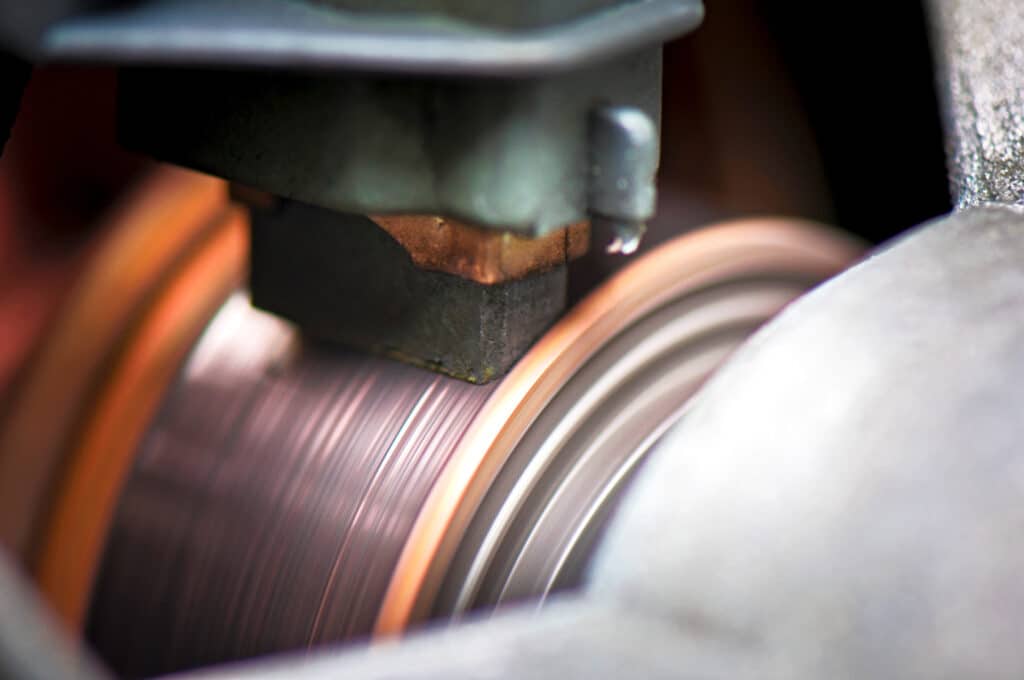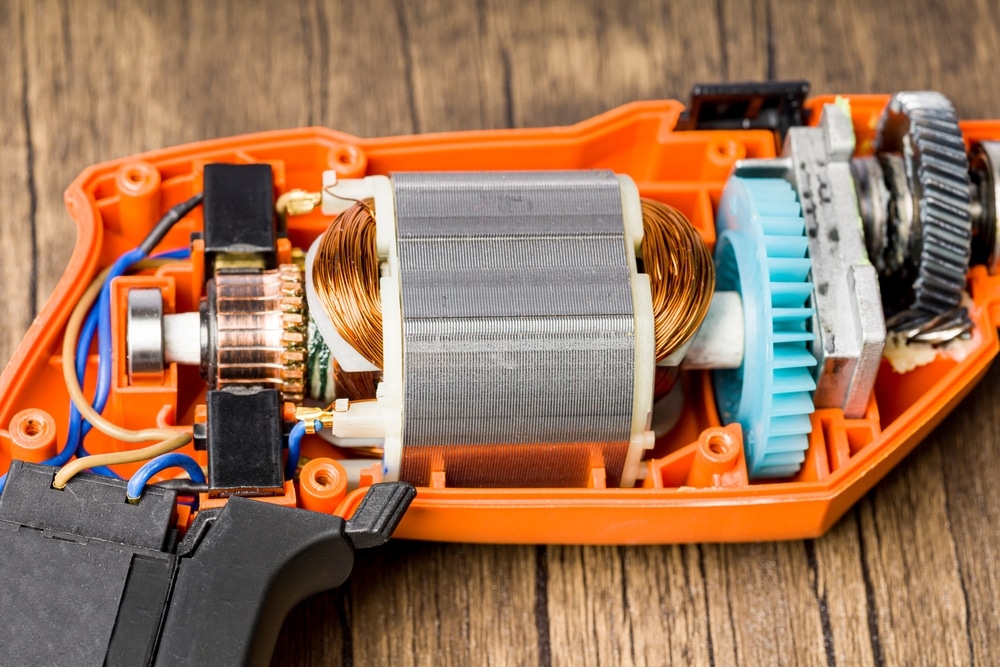Multi-tool has become a reliable choice for people working in woodworking, crafting, and home improvement projects because there are various attachments to conduct different tasks.
There are many brands like Ryobi, DeWalt, and Milwaukee, each with exceptional devices.
Most beginners tend to stick with Ryobi because of its improved handling and exceptional utility.
So, if you’re new to the market and need an easy-to-use setup, then going with Ryobi is a good idea.
The dealer support is also pretty decent, and you can claim the warranty in case of any problems.
How To Fix Ryobi Multi Tool Stopped Working?
On the other hand, if your Ryobi multi-tool stopped working and you don’t know what to fix, we have the troubleshooting options available to help you out!
- Armatures
These are the first components that you need to check when the multi-tool stops working.
The armature is located within the field and is known to produce power, and is the only moving part in the motor.
So, when your multi-tool doesn’t switch on, there are chances that the armatures malfunction. For this purpose, you need to check the condition of the armature in the multi-tool.
To go ahead with this option, you need to remove the collet nut, front cap, and collet.
In addition, you have to take out the brush caps and separate the housing halves and don’t forget to take out the screws and cable connectors.
Then, take out the motor and disconnect it from the circuit board, and switch. Then, just clear the armatures with the help of an electrical cleaner and pat everything dry.
In addition to this, you must check for burn marks as well as melted areas on the motor winding.
If there are such instances, the armature should be replaced. There are no quick fixes that can help you fix a damaged armature.
So, instead of wasting your time trying to patch up this system, you should get a replacement immediately.
Luckily, a replacement won’t be that heavy on your budget. As long as you’re sure that other components are not in poor shape, this should be enough to help you through the multitool errors.
From there, you can engage the system one more time.
- Carbon Brushes
If armatures don’t show the signs of damage and the multi-tool is still not working, it’s time to check out the carbon brushes.
The carbon brushes will wear out since they are located on the commutator, which supplies energy to the armature.
So, if you need to check the carbon brushes, it’s important to remove the brush caps, and you might have to pull them out as well. Once out, look for the signs of damage.
Keep in mind that the brushes are less than 1/8-inch, they are worn down and need replacement.
In addition to worn-down brushes, look for chipped, broken, and cracked brushes. Once the new brushes are installed, put in the brush caps and try using the multi-tool.
- Fields
The field is known to be the electromagnet that develops a magnetic field in the machine. It is positioned around the armature and makes up the motor system.
To look for the signs of damage on the field, you must identify melted insulation as well as burn marks.
For this purpose, you must remove the front cap, collet, and collet nut along with the brushes and brush cap. Then, take out the motor and separate it from the circuit board and switch.
You need to slide the armature away from the field and clean it with the cleaner. If there are signs of burning or other damages, just replace the field.
- Power Cords
It’s obvious that power cords supply energy or power to the multi-tool, and if these cords are damaged, the flow of electricity will be hindered.
You have to outline the cuts, burn marks, frays, and other types of damage. Keep in mind that a damaged power cord not only hinders performance but is also a safety hazard. So, get the power cords optimized.
- Try Replacing Worn Components
If you’re running into any situation with worn components, and the warranty has expired, then replacing them is the only thing you can do.
Your main focus here should be on purchasing a similar unit from the secondary market and then using that to fix your current device.
It will be much cheaper, especially when you’re trying to limit the repair fees. Purchasing new components from the official dealer can set you back hundreds of dollars.
So, if you’re a bit confident in your skills, just follow through with this routine.
Ideally, that would be enough to help you through the fix, and you can focus more on keeping the multitool properly maintained from here on out.
However, if you can’t source any unit from the secondary market, there is no choice but to rely on the official dealer.
- Reach Out To The Customer Care Team
Ryobi is a brand that maintains a dominant spot in the market when it comes to exceptional dealer support.
If you run into any issues with the device within the first three years, you can get a free replacement. All you need to do is to show proof of purchase along with the warranty claim.
From there, the dealer will take care of the rest. So, if you’re stuck in the same errors, and the unit won’t respond to any input, just ask the dealer for help.
As long as you’re sitting on a valid warranty, there is no point in wasting your time with the machine. So, be smart about this situation and engage the dealer.
Sometimes, the dealer won’t even ask you for proof. He will verify everything on his end, and you can then proceed with the new setup one more time.
That will be enough to get a fresh device, and you will just have to focus a bit more on its maintenance.
Wrapping Up
These are a few pointers that you need to keep in mind when the unit is not responding to any input. Most of the time, it is the internal circuit that is damaged.
So, even if the unit looks good on the outside, you will have to disassemble the system and then adjust the system accordingly.
If you’re lucky, the issue should be fixed by addressing the power flow in the device while also limiting the problem with the carbon brushes and the armature.
So, keep that in mind and adjust the response from the multitool.
However, if you just can’t seem to figure out the issue yourself, make sure to reach out to official support.
You can’t fix a broken unit yourself without expert knowledge. So, save yourself time and seek help from the experts.
The customer care team maintained by Ryobi is one of the best on the market. So, you won’t have to try that hard to secure a response from these experts.
The rest is simple if you’re sitting on a valid warranty, you can just forward a claim here.
On the other hand, if you are not sitting on a warranty, you can still ask for opinions on how to manage through the fix.
These experts will be more than happy to guide you to get the multi-tool in perfect condition.