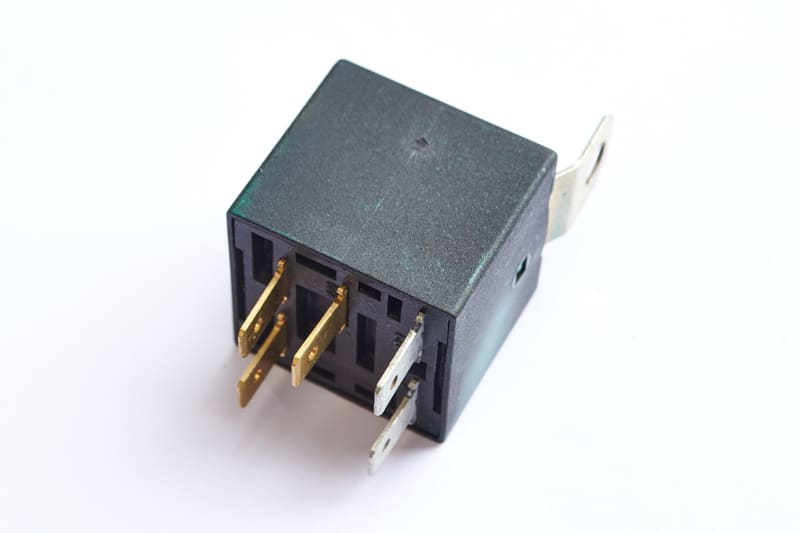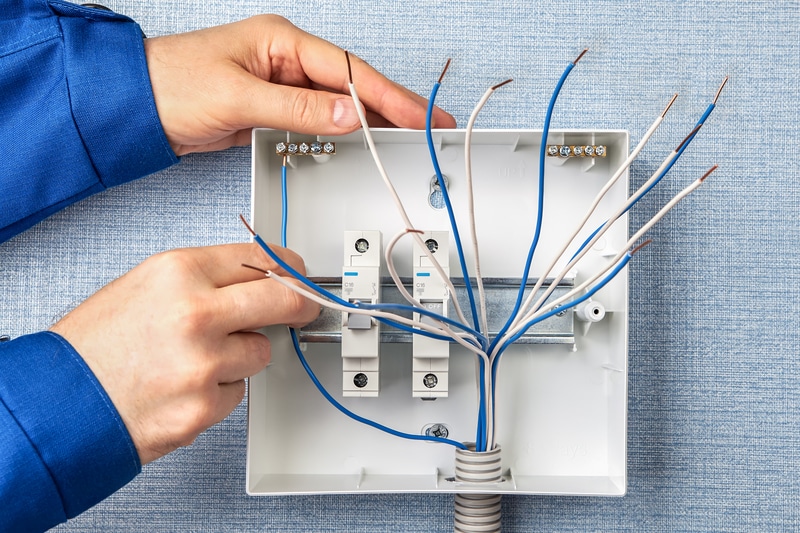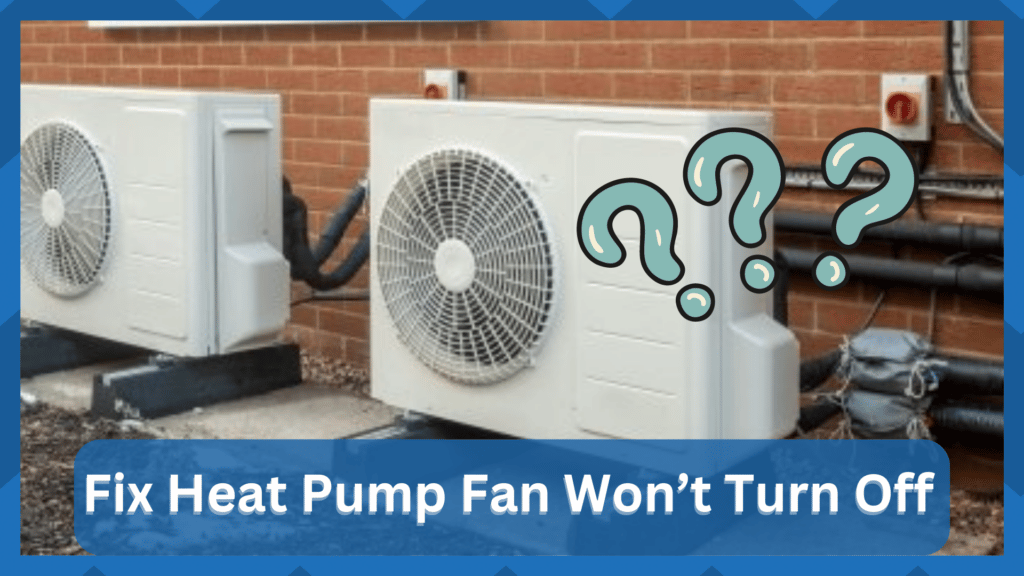
A heat pump is usually installed outside your house and acts as a cooling/heating system. Similar to an air conditioner, it can help cool your home as well as provide heat to your home.
The flow of refrigerant here is the opposite, and you will be able to develop a cozy environment inside your house.
One thing that you will need to keep in mind is the basic maintenance requirements of this device. You will not be able to get a response out of the system if you keep ignoring the basic maintenance cycle.
So, be sure to educate yourself on the proper maintenance cycle to avoid more errors down the road.
Quite a lot of people have been facing issues with their heat pumps. They have mentioned how their heat pump fan won’t turn off.
How to Fix Heat Pump Won’t Turn Off?
For those of you unaware of what a heat pump fan is used for, it is basically used to pull air from the inside of your house.
All the heat from the pump is then absorbed, after which warmed air is pushed through air vents helping to increase the interior temperature.
In case you have also been facing an issue where your heat pump fan is not turning off, then this article should help you get the issue fixed.
Using this article, we will be mentioning some of the most effective ways how you can fix the issue for good.
- Check the Thermostat Settings
If your fan isn’t turning off by itself, then one of the first things that you can try is to check the thermostat settings.
Ideally, you would want the heat pump fan to be set to “Auto.” This setting helps the fan run only when necessary.
However, if you have set the heat pump to “ON,” it won’t automatically turn off. Instead, it will keep on running. So, make sure you have flipped the thermostat set to “Auto.”
- Faulty Thermostat
Whenever there’s an issue with the pump fan failing to turn off, it is highly likely that the issue may be caused because of the thermostat itself.
You can confirm this by also monitoring the heating and cooling capabilities of the fan.
If you notice the heating/cooling system running unexpectedly, then it is highly likely that there is an issue.
Do keep in mind that while you can try to repair the thermostat by yourself, it isn’t really recommended. We suggest you get in touch with any professional and let him do his job for you.
You can also opt for a direct replacement, although it might cost you more.
- Extremely High Temperature
Another reason which could be the cause for your heat pump’s behavior could be extremely high temperature.
The temperature could be extremely cold or hot outside, due to which the HVAC system may have trouble reaching the required temperature.
Similarly, it is possible that you haven’t really been taking care of your HVAC system, and it needs maintenance. It is also possible that the system is undersized.
In either case, both of the reasons mentioned above can lead to your HVAC system keeping on running and not turning off until the weather itself improves.
- Relay Switch
The next thing that you will need to check in case your heat pump fan has been acting up is the relay switch.
First, you will need to check if only the fan has been running. If that is so, then chances are that the relay switch has broken.
A broken relay switch can also prevent the heat pump’s settings you have selected from being sent to the fan.
Likewise, there’s also the possibility of a short circuit or any other wiring problem in general. All of these can lead to the ON/OFF commands not being sent to the fan.
- Damaged Wiring Connections
Well, you might not have much control over the wiring malfunction in the long run, but you can limit these issues by hiring a technician to help with the semi-annual inspection.
Problems like short circuits are more common for owners that ignore this inspection and let the connections be. This behavior will only lead to fire hazards and decreased lifespan of your appliances.
So, be sure to keep track of the wiring status, and you can even rely on a multimeter to check for continuity across the different points.
Just be careful as you’re going through with these pointers, as there are many reports of owners electrocuting themselves while trying to adjust the system.
So, if you’re in the same boat, be careful or get a professional to help you with the maintenance.
That will be a bit expensive depending on where you live, but you’re not left with many options here.
All that you need to do is to fix the wiring and make sure that there are no frayed or damaged sections left. That will mostly be it when it comes to issues with the Heat Pump not turning off.
- Contractor Issues
Having a damaged contractor will also lead to the same situation where you will not be able to get the heat pump to turn off.
The main job of this compressor contractor is to dictate how much power flows through the system.
If the contractor is defective, the unit will keep working indefinitely until the power is isolated from the main breaker.
So, if you’re trying to avoid this situation, we suggest that you check up on the contractor as well. If your unit is a bit old, you might need to get a replacement for this component.
There are no other methods around it, and having a new compressor contractor might just be the fix your unit needs.
From there, you can go about installing the contractor and engaging the heat pump from the thermostat.
Ideally, it should turn off this time around as the environment inside your house reaches the desired temperature.
It all comes down to how you’re planning on the basic condition of the heat pump, and you won’t be able to get any performance when it is worn out.
- Check Thermostat Batteries
Next, it might seem like a basic fix, but some owners did say that they just had to replace the batteries in the thermostat to get rid of these errors.
If you’re using an off-brand thermostat that has not been serviced in a while, then you need to follow through with the same fix.
All that you need to do here is to check the thermostat batteries and make sure that there are no issues with the contact points.
Gently cleaning the contact points to get rid of the gunk will also improve the flow of power in the system, and you will be able to go about engaging the smart controls.
Alternatively, you have the option of upgrading the thermostat entirely. There are some phenomenal units on the market, and if you were thinking of an upgrade, now is a good time to do so.
All that you need to do is to install the new thermostat and then check up on the heat pump.
- Hire An Expert
Almost ninety percent of the time, you will be able to fix the issue by checking up on the thermostat.
This is assuming that the heat pump itself is in good shape and there are no wiring or contactor-related issues. So, you will start by checking up on the thermostat itself.
Next, you need to check on the hardware status of the heat pump itself. Yes, hiring an expert will have an impact on your budget.
You will not be able to figure out the issue on your own in most situations, and seeking help from an expert is the best way to go.
However, it is much better to spend a few bucks on hiring an expert than to spend all weekend trying to test out a ton of troubleshooting steps that won’t work.
So, reach out to your local repair center and have them send an expert to your house.
He will help you through this situation, and you will not have to worry about the same complications again.
The Bottom Line:
The heat pump fan won’t turn off? While there are plenty of reasons why this issue might have surfaced, we have successfully mentioned the most common ones.
We have also listed the solution to each and every one of the problems. Be sure to read through the article and follow each and every instruction mentioned in the article.
Sometimes, the issue can be a bit hard to manage, and you might need to call in the experts.
Spending hours of your time trying to figure out the situation on your own will only hold you back, and you will not be able to get any response from the device.
It all comes down to how you’re planning on managing the heat pump errors, and seeking help might just be the right move.
Also, in case of any confusion, all you have to do is to leave down a comment below!