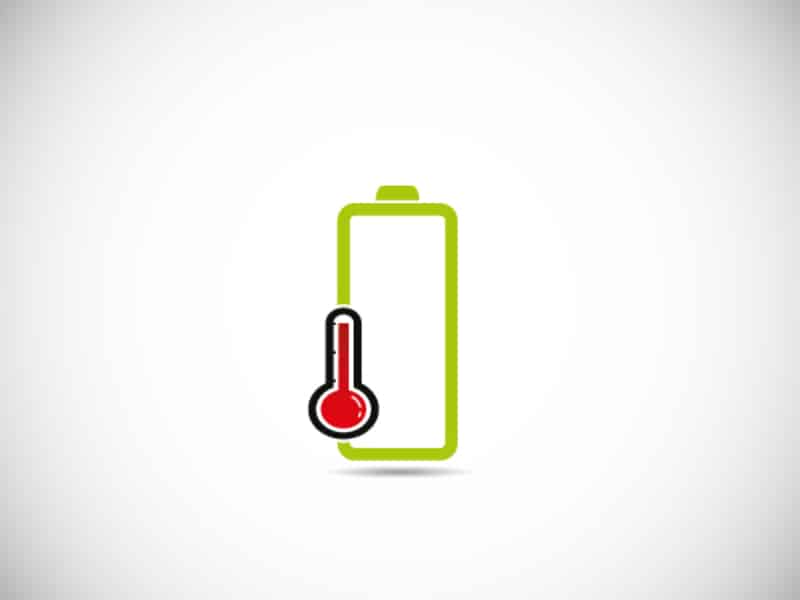DeWalt is the name for excellence in all terms, and you get to enjoy the perfect performance and durability with these tools at the same time. You can also get some of the most advanced power tools from them that are cordless.
Even if you don’t know much about power tools, going with DeWalt will have you served to switch some of the best options on the market. These are not only easy to use but also cheap on your budget.
Moreover, you’ll get more confidence from these battery-powered systems.
So, you will never have to worry about finding an on-grid connection for these tools to be working in the right manner. But the best part is that you can also buy DeWalt batteries for powering up the tools.
Since these batteries are designed for perfect compatibility, you will have peace of mind that you are not going to be in trouble.
However, if the DeWalt 60V battery is not charging, here are a few things that you will need to check.
DeWalt 60V Battery Won’t Charge:
- Charger Compatibility
One thing that you should never ignore while charging any of the batteries that you can possibly have is to ensure that you are using a compatible charger with them.
An incompatible charger will not only cause you to have inconvenience, but it can also be dangerous and could cause the battery to catch fire or even explode.
So, to start troubleshooting, you will need to ensure that you are checking on the charger and making sure that it is compatible with your battery.
You can always source a 60V charger from DeWalt, and that will help you to avoid all such problems in the first place.
- Battery Temperature
Another common reason for your batteries to not charge, including the DeWalt 60V battery, could be the battery temperature, and you will need to ensure that you are fixing it up in the right manner.
Be mindful that overheating is not the only issue here, and if your battery temperature has fallen below a certain level, that could also be the reason for you to face this problem.
That is why you will need to ensure that your batteries are well kept, and that will help you out perfectly to ensure that you are not going to face any such problems with the battery that you might have.
- Check Terminals
Moving forward, you will need to check on all the terminals in order to ensure that you can make it work in the right manner. That includes the terminals at your battery and charger, both at the same time.
So, you need to inspect the terminals that you have on your charger and ensure that they are not bent or damaged due to any reason.
After that, you need to check for corrosion on both your battery and charger terminals, and if there is any corrosion on either of the terminals, you will need to clean it off properly using some sort of rubbing alcohol that should be helping you out to ensure that you are able to get rid of all such problems.
You can start charging your DeWalt 60V battery again without having any such problems on it again.
- Try Jumping The Battery
Sometimes, the issue is with the battery being completely drained out. Even if the unit is new and you don’t think that it is anywhere near the end of its lifespan, it can get drained out after extensive use.
That is why you should always avoid getting the unit below a 25 percent charge.
With that said, you can always jump this battery if you have a charged one lying around in your workshop. All you need is a pair of wires that can be used to connect the drained unit with the fresh one.
From there, you can adjust the response from the battery one more time after keeping it connected to the charged unit for 20 minutes. Hopefully, that will be more than enough to get you through these errors with the smart unit.
- Check Hardware Issues With The Charger
There might also be hardware issues with the charger that can cause the battery to not respond. You need to make sure that everything from the terminals to the charging cable and the housing is in good shape.
Otherwise, you can’t expect the unit to charge, and you will keep running into the same errors.
So, be sure to thoroughly check each section for damage and go through the setup accordingly. If you’re lucky, the issue might only be with the cable.
You can easily fix the issues with the broken cables by installing a replacement.
On the other hand, if you find the main hardware to be in poor shape, you will have to get the unit repaired. There are no quick fixes that can be used in this scenario.
- The Outlet Might Be Damaged
Sometimes, it is the outlet and not the charger or the battery that is running into these errors. If you’re in the same boat and can’t really isolate the issue, then you have to check the voltage output from the outlet.
However, we suggest that you leave this job to the professional and don’t mess with the unit yourself. You can easily electrocute yourself that way and won’t be able to get any response from the device.
So, if you’re in the same boat as the outlet, be sure to hire an expert, and he will help you service the power connections.
From there, it is not that hard to secure an optimal response from the charger, and the battery will start charging. Similarly, you can test out a different outlet to further confirm the issue as you wait for an expert.
- Claim Warranty
Lastly, you should just claim the warranty and get a new unit from the dealer.
The warranty is avoided for around 36 months on most of the DeWalt systems. So, if you’ve bought the unit recently, then you have to reach out to the dealer and explain the issue.
You will just have to provide these professionals with valid proof of purchase, like a receipt, and they will take it from there. You won’t have to go through any more hassle and will have the new unit within the same week.
Wrapping Up
This is a comprehensive list of ways you can get the DeWalt battery charging again. Most of the time, the issue is just with the battery temperature and the charger compatibility.
So, you need to first look at these two things to isolate the error.
From there, you can check the status of the battery one more time, and the issue will likely be fixed. On the other hand, if there are hardware issues with the charger, then you will have to get a new one.
There are no quick methods that can be used to fix a broken charger.
So, be sure to reach out to the dealer and purchase a replacement. It will sting your budget a bit, but that is a necessary investment that you will have to make. Hopefully, you won’t have to bother with the same errors again.