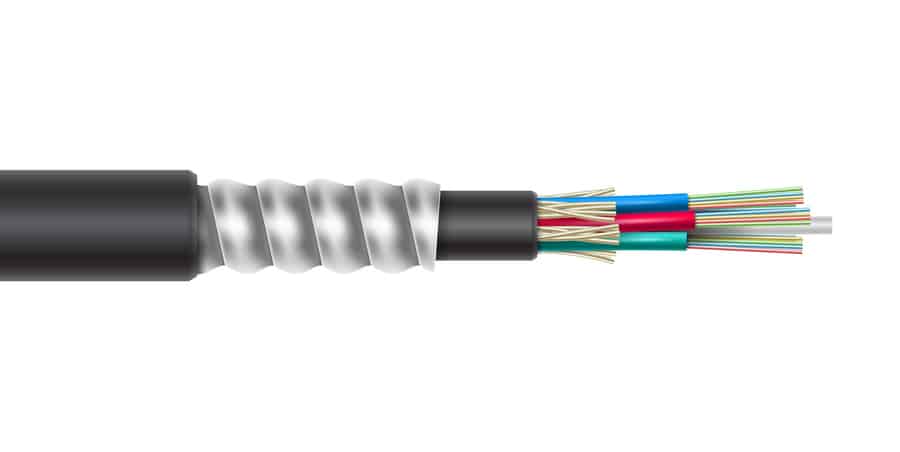DeWalt DCR025 is a Bluetooth radio that uses a 20V battery to function. The lithium-ion battery used allows the device to last people a long time without requiring any charging.
The versatile device can not only be used as a radio, but you can also connect it to your mobile phones, laptops, or tablets using Bluetooth.
This allows people to play songs while they are working using the woofers installed. The radio has large speakers that can be heard even while you are using power tools.
Moreover, this device also comes with an AUX port and charging port that allows people to charge their mobile phones.
The storage box covering the radio makes it quite durable and prevents it from getting damaged even if something falls on it. With that being said, this is an amazing device, but there are also some issues that you can run into with it.
Most of these can be fixed using the reset button present on the DeWalt DCR025. However, some people can have a hard time locating it.
Fixing DeWalt DCR025 Reset Button:
The reset button on devices allows people to bring these back to their factory default state. This can be a great option if your radio or any other appliance has started running into configuration errors.
Although, when it comes to the DeWalt DCR025, there is no reset button provided.
Instead of resetting the device using a physical button, the user can do this by entering the settings of their radio.
The process can be a bit technical, which is why we will be providing you with a guide on how you can reset your DeWalt DCR025. Make sure that you follow the steps carefully, as it helps in preventing further issues.
- Start by powering on the radio and wait for it to become stable.
- You can now enter AUX mode using the buttons on your device.
- Once done, the user can then press the “ENT” and “1 key” at the same time.
- If this does not open up a menu, then repeat the step but try holding the two keys.
- You will now be provided with a set of options that you can browse through. Use the arrow keys on your radio to navigate through these.
- Find and select the option labeled “Factory Reset.”
The device will then ask you for confirmation and click “Yes,” which should allow you to reset it.
Going through the steps mentioned above should allow you to reset your DeWalt DCR025 without any physical button. However, you should note that there are some other reasons why your radio might be running into issues.
If the factory reset was not enough to fix your problem, then try removing the battery from the device and then installing it back in tightly.
Alternatively, another option that you can go with is contacting the support team for DeWalt. They will look into your issue carefully to see what is causing the problem. You will then be provided with a solution that can be used.
Troubleshooting Pairing Errors
Connecting this unit to Bluetooth is not always the easiest job. You will struggle to sometimes secure a decent connection.
However, this problem is mostly due to minor bugs. Going through some of the fixes mentioned here should set everything in order.
So, here is a comprehensive troubleshooting guide for connectivity errors:
Cycle Airplane Mode —The simplest fix to this situation is to turn on the airplane mode and then turn it off after a few minutes.
All you have to do here is to scroll down to access the notification shade and then click on airplane mode.
From there, you will just have to wait for a few minutes. Once that is done, you can follow the same steps to turn off airplane mode. It will take a second for the Bluetooth to turn on. Hopefully, you won’t have to worry about the same errors.
Power Cycle the Device — Another thing you can do here is to remove the power from the unit for around 10 minutes.
Make sure to isolate all power connections and then turn on the device. From there, you can proceed with the network connection.
Limit Range — The range between the devices might also be to blame here. You need to make sure that the DeWalt system is within the 5 ft range when you’re first establishing a connection. From there, you just have to retry the connection.
Make sure to also make the mobile Bluetooth visible and update the name. That should be enough to help you with the pairing process.
Check For Hardware Issues —Lastly, the problem with the hardware can also create these issues. It is always possible for the unit to get damaged during delivery.
So, if you’ve yet to manage the system, now might be a good time to check it thoroughly.
Ideally, you will be able to grab a replacement from the dealer directly. However, if you’ve received the unit from an unofficial supplier, it is a better idea to take it to a repair shop. That way, you won’t have to wait long to get the unit fixed.
Are There Any Alternatives?
It can be a hassle to find the right worksite radio for your projects. Each project brings unique requirements, and getting a reliable radio will help you with incredible convenience. So, it is a good idea to do thorough research to find the right fit.
Here are some of the more popular options:
Milwaukee M18 – When comparing DeWalt systems to other brands, Milwaukee will always maintain one of the top spots. This unit will serve you well for demanding projects.
So, if you’re looking for a heavy-duty system, go with the M18 unit.
When it comes to the price point, it is not the most affordable. However, you’re not left with many options if you want top performance. So, it’s either DeWalt or Milwaukee if you wish top-tier performance.
Makita – When looking for more budget-friendly units for lighter jobs, Makita has got you covered with its extensive range of cordless radio systems. The dimensions are pretty limited with this brand.
You will be able to save a bit of cash, and the maneuverability is off the charts.
So, if you’re not in the market for heavy-duty systems, going with Makita should be your next best option. However, you will outgrow this system in due time if you’re planning on moving toward bigger projects.
Rigid – Lastly, if you’re looking for a more robust option that will be durable and consistent, then Rigid is the brand for you. This machine will serve you with years of performance, but the features are not that great.
So, if you prioritize consistency over features, going with Rigid is the best choice.
All of these brands offer more than enough variety to help you with even the most unique requirements. However, we would still recommend that you should seek dealer support when making the decision.
He will be able to guide you on what system will best suit your requirements.
Wrapping Up
Here, you will find information on how to fix the reset button on the DeWalt radio station. Usually, the process is fairly simple.
So, if there are no hardware issues with the device, you will be able to get through the reset. Just follow through with the details mentioned in the first section.
Next, you can browse through how to troubleshoot minor connectivity bugs with the DeWalt Radio. These errors are usually fixed by limiting interference and improving the network connection. So, keep that in mind if you can’t seem to pair the system.
Lastly, we have underscored some of the more viable alternatives to the DeWalt radio station. All of these brands have a long history of satisfied customers. So, if you’re not sold on DeWalt, try out Milwaukee or Rigid.
Hopefully, you won’t have to deal with the same errors again!