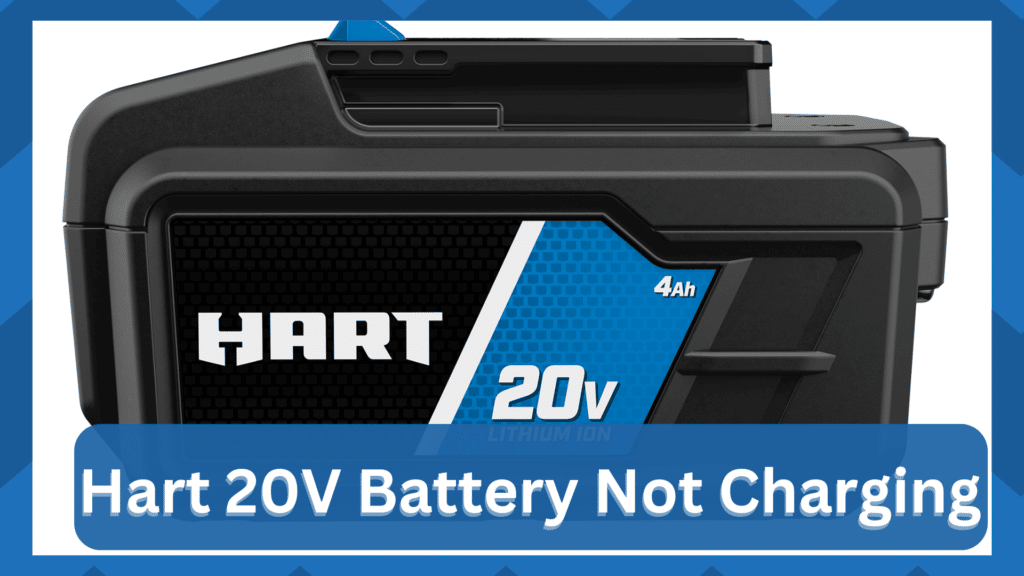
Hart Tools manufactures a huge lineup of power tools for its users. These devices come with tons of features that help in avoiding most issues with the project.
For this reason, you will find a ton of users going with this brand for their DIY projects
There are tons of lineups that you can select from, but one of the best ones is the cordless tool series.
These can be used for long durations as long as you have the lithium-ion battery charged.
So, if you’re looking for an efficient unit while still sticking close to a limited budget, then Hart is the brand for you.
Hart 20V Battery Not Charging?
Additionally, having cordless tools allows people to carry them around no matter where they go. This is amazing, but there are also some issues that you can run into with these devices.
A common complaint from people is that the Hart 20V battery is not charging.
When it comes to this, users might get annoyed, which is why we will be using this article to provide you with a list of troubleshooting steps that can be used.
- Check Connections
The first thing that you should check if your Hart 20V battery is not charging is the connections for your device.
There is a high chance that these might be loose, which can cause problems like these. Sometimes, simply removing the charger and then cleaning its connections can fix the issue.
Other than this, ensuring that the power cable stays tightly locked inside the outlet is also necessary.
Sockets come with small springs built inside them that can loosen over time. If your outlet also has this issue, then you should get the springs replaced with new ones.
- Power Tools Overheating
Sometimes people try charging their power tools right after they are done using them. You should note that the batteries on your devices start to heat up if they are being used for several hours.
Talking about this, if you try charging the battery like this, then there is a high chance that it will not charge.
This is because lithium-ion batteries and chargers have a feature on them that prevents the power tool from charging any further until the temperatures on the devices fall.
Keeping this in mind, you should patiently wait for 30 minutes or more to ensure that your tools cool down.
Once done, you can then try charging the 20V battery, and there should be no other problems with it.
People can also keep the battery and tools inside a cold area but make sure that there is no moisture around them.
- Check the Battery
Finally, one more issue that can prevent your Hart 20V battery from charging is that the battery itself might be loose.
This can sometimes happen if you accidentally press the latch on your device or it falls. Though, one easy way to notice the issue is that your power tool will also stop functioning.
Luckily, you can easily install the battery back in by taking it out and then pressing it back inside tightly. If even this does not work, then your battery might have lost its charge.
This happens over time, and there is no solution other rather than getting the equipment replaced. You can try contacting Hart Tools in case they can provide you with another fix.
- Try Jumping The Battery
Jumping the battery is also a good thing that you need to consider here.
If you have a habit of using the batteries until they are completely drained, then managing the system can be quite difficult in the long run.
These batteries won’t get picked up with the charger, and the charging level will remain the same.
Sadly, the only thing that can be done here is to jump the battery.
You won’t have to worry about spending more money on the new unit, and jumping the current battery will help you get through these errors.
All you need is a pair of wires along with a battery pack, and that will be enough to help you through these errors.
From there, you can connect the current drained unit with a fresh one and then test out the system performance one more time. If you’re lucky, the issue will be fixed right here.
You will just have to leave the broth batteries connected for about 20 minutes. That will be enough to jump the drained battery, and then you can put the drained battery back in the charger.
This time around, the charger should pick up the battery.
- Check For Compatibility Issues
There might also be compatibility issues, and it isn’t necessary that you’re always running into issues with the charger.
So, if you’re in the same boat, be sure to check the compatibility status of the device as well as the charger.
You can also reach out to the dealer for support here. He will guide you on how you can maneuver through this situation without worrying about anything in the long run.
So, be sure to ask the dealer whether or not the battery is compatible with the charger and vice versa.
He will not only make your job easier, but also help you find the right charger. You will have to spend a bit of cash on the new charger, and there are no quick methods here.
So, be sure to seek official support when you keep running into these errors.
- Your Charger Might Be Defective
If you’ve just brought the battery, then the issue can be more with the charger and not your unit. If that is the case, you will have to spend money on a new charger.
A good way to isolate the issue with the charger is to check for cable damage, fix the positioning of the battery, and check for cracks.
All you’re trying to do here is make sure that the power flow from the outlet to the unit is optimal. That will be more than enough as you’re trying to isolate the errors with the system.
So be sure to keep that in mind as you’re trying to fix the unit performance.
- Claim Warranty
Lastly, you should just proceed with a warranty claim. There is a good chance that you’re dealing with a defective unit that can’t work immediately.
So, to avoid issues down the road, you need to involve the dealer here. He will guide you through all of these errors and get you a new unit.
All you have to do on your end is to show valid proof of purchase. From there, the dealer will take over, and you won’t have to worry about any more errors in the long run.
It all comes down to how you’re planning on maneuvering through the situation and getting a new device by claiming the warranty is not that bad of an idea.
Wrapping Up
If you’re lucky, the fix will be as simple as changing the outlet or waiting for the battery to cool down.
Most of the time, these issues are not serious and will only be a mild inconvenience to your project.
So, if you’re in the same boat, be sure to go through some of the basic fixes mentioned here.
From there, you can check the response from the unit one more time. Most often than not, the issue will be fixed by going through just a few of these methods.
However, if you’re not too sure about the unit, then fixing the hardware can be a hassle.
Most of the time, it is just better if you can avoid messing with the unit and claim the warranty.
That way, you will be able to save quite a bit of cash and won’t have to spend money on the new unit yourself.
On the other hand, if the warranty is void, then you will have to save some cash on your end. There are no quick methods or fixes that can help you grab a fresh piece.
So, be sure to keep that in mind when you can’t seem to find the right fit for your projects.





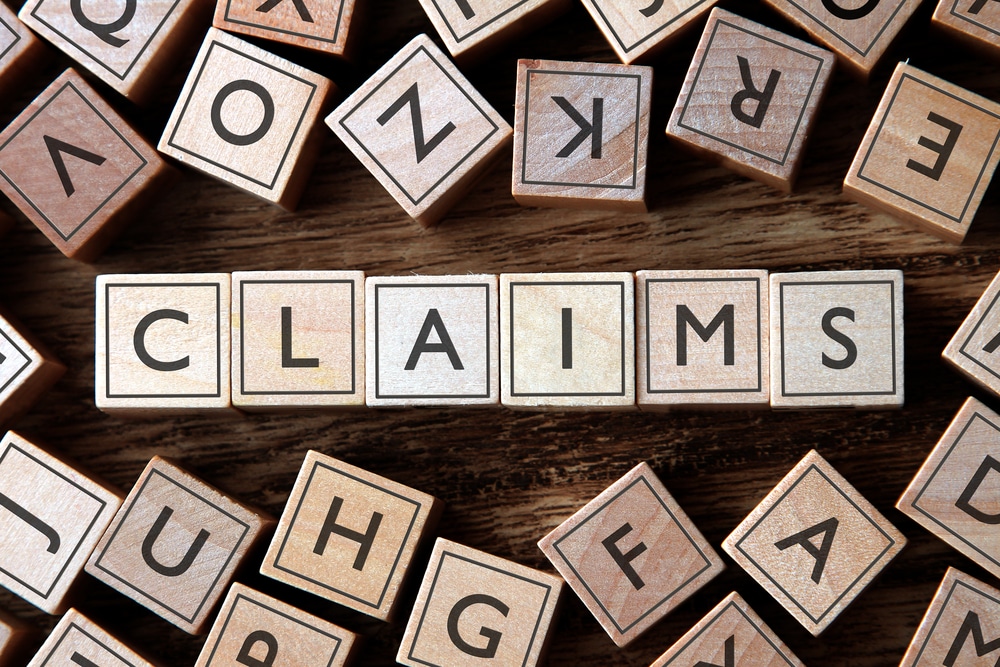

I bought a Hart 3/8″ drill andthe charger won’t charge the battery. So, I took it back and got another and it won’t charge up either. WHAT COULD BE WRONG.
i have the same issue. bought on 7.28.2022.
contavting Hart now